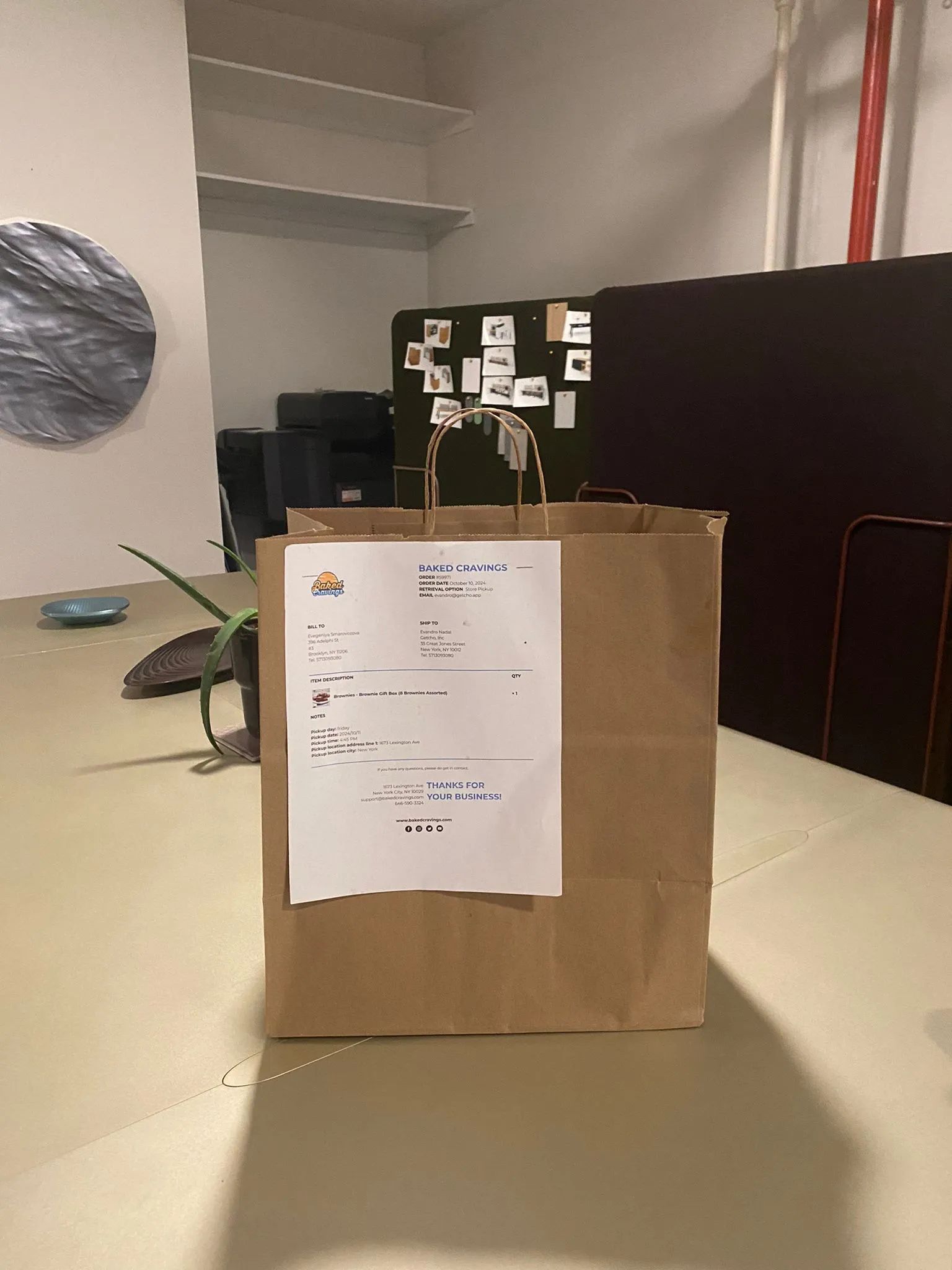From your store to the client’s door.
Behind every delivery, there are multiple steps. Getcho makes managing deliveries easy so businesses can focus on what matters most—serving their customers.
Step 1 - Verify order details
We confirm addresses and check notes for accuracy.
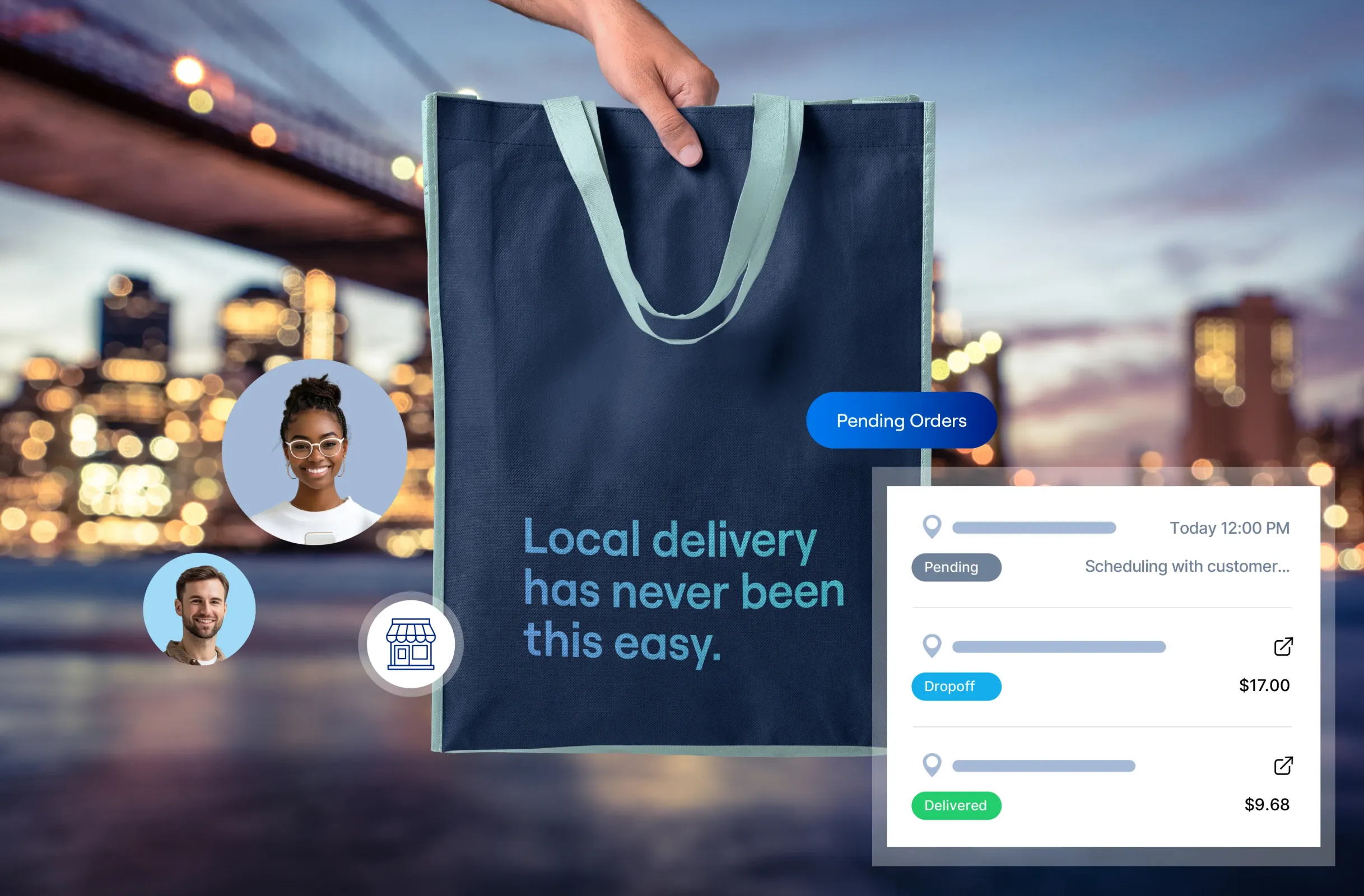
Step 2 - Select delivery fleet
We choose the best fleet to balance speed, cost and payload.
Step 3 - Coordinate pickup
We ensure pickup instructions are clear for the courier.
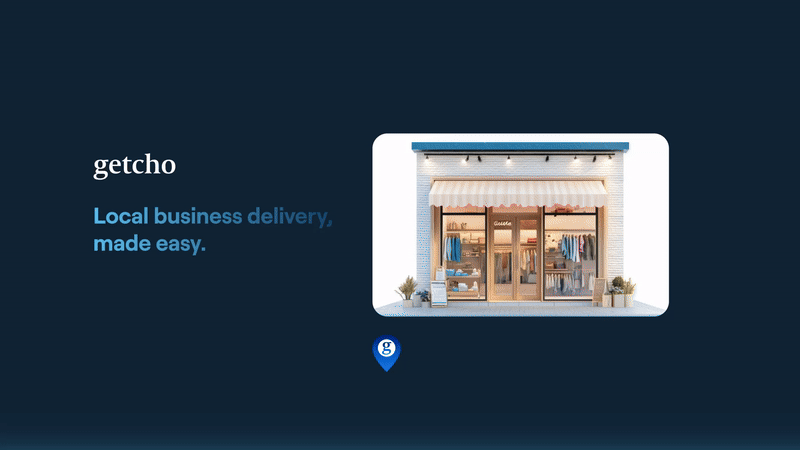
Step 4 - Oversee drop-off
We coordinate drop-off and confirm recipient availability.

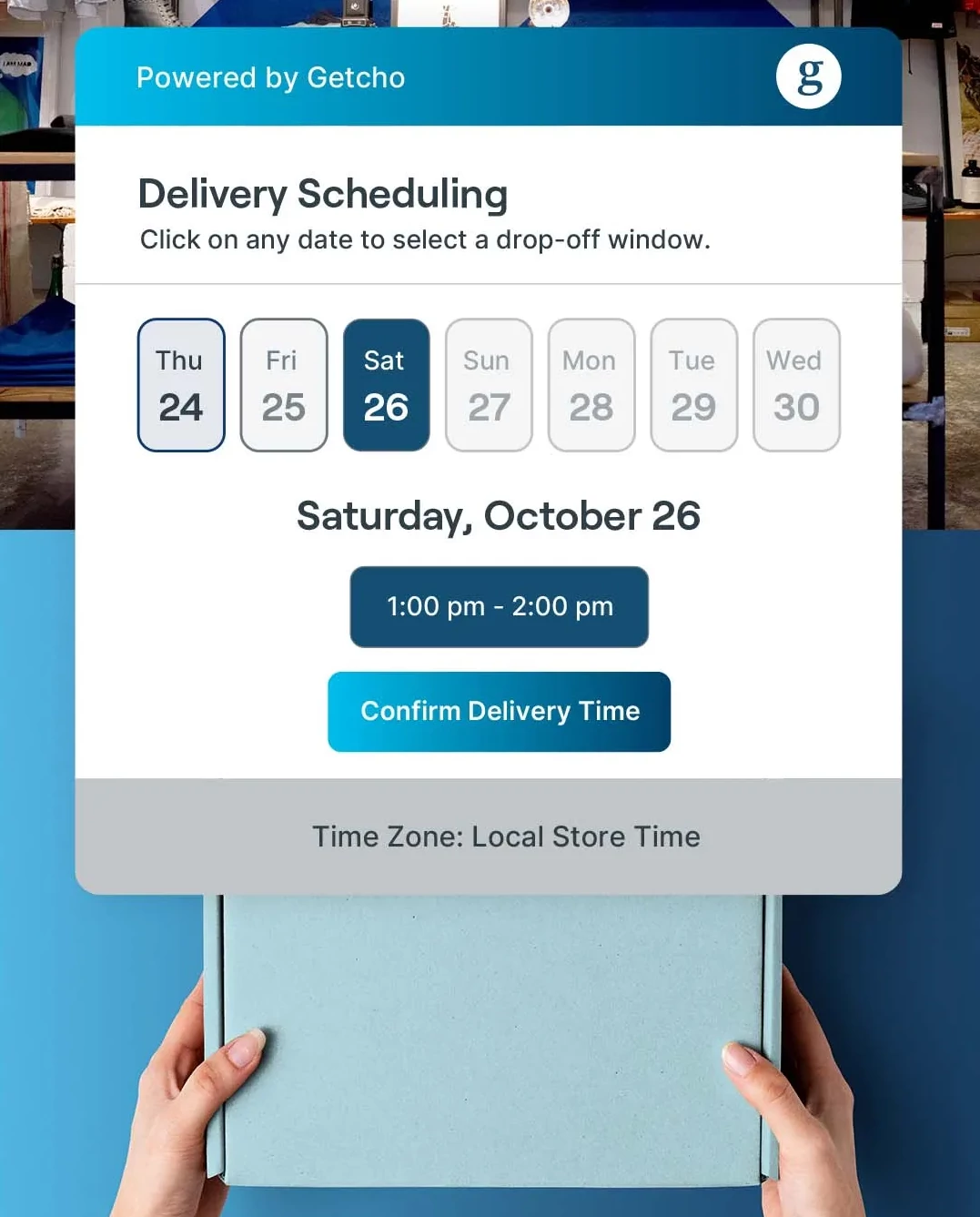

Step 5 - Monitor delivery status
We track the order and handle issues in real time.
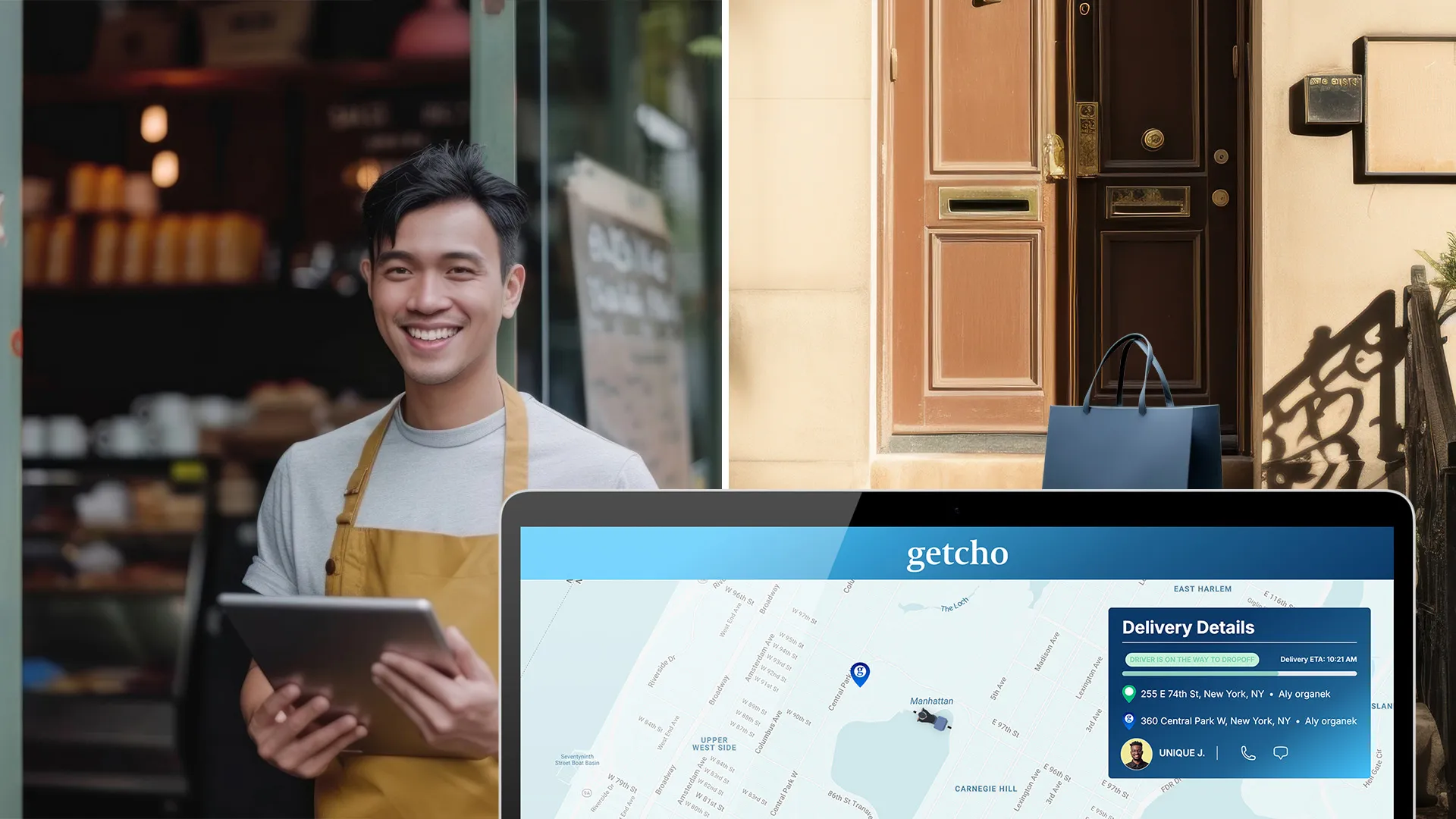
Step 6 - Confirm delivery
We verify the delivery and share confirmation details.